Useful information about Meta Description
What is a Meta description?
A meta description is a summary of the content on a webpage. It highlights the key points of the content. Meta descriptions are visible on the search engine results page (SERP) and social media sites, right under your website link. Even though it is a technical term, its functionality is simple i.e. to help the searchers get a brief idea about the information listed on that web page.
Meta descriptions can be up to 300 characters on Google currently. However, the number of characters assigned to it, is liable to change. Useful Meta description can lead to more traffic. If the Meta description answers the key points people search for, it is more likely to get the viewer’s attention. This automatically increases traffic and makes it popular on SERP.
Here is an example related to Meta Description:
The question entered in Google: Is brown sugar better than white sugar?
Website link: https://www.livestrong.com/article/557225-what-are-the-benefits-of-brown-sugar-vs-white-sugar/
Meta description: Minerals. Raw and brown sugar both contain slightly more minerals than refined white sugar, but only because they contain molasses. While brown sugar does give you a dab of calcium, potassium, iron and magnesium in your sweetener, the amounts are too small to have any real health benefit, “The New York Times” explains.
To give you a clear understanding the picture is listed here.
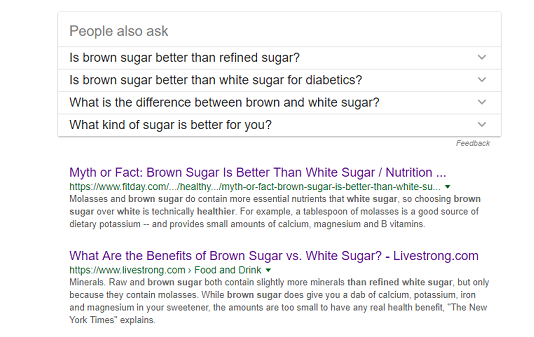
From the above-mentioned example, we can confirm that Meta descriptions are useful for people to get a brief idea about the content on a page. Meta descriptions can answer people’s queries and lead to them to the right page.
Why should I use a Meta description?
Meta description attracts viewers to the website pages. By looking at it people will know if the web page contains the answer they are looking for or not. First impression creates a lasting impression, this saying is applicable here. Meta descriptions are visible on SERPs and social media, so this is the first impression the viewer gets about your webpage. Web pages get quality traffic with well-written Meta descriptions. It is beneficial to have Meta descriptions.
How to add Meta descriptions?
Web developers with HTML knowledge can add meta descriptions. It can be added with HTML tags.
Example:
<head>
<meta name=”description” content=” this section includes the brief explanation of the content of your web page”>
</head>

SEO professionals and web developers can add these tags for you, or you can do it yourself by browsing HTML tutorials online. Meta descriptions contain keywords related to your content.
WordPress all-in-one SEO pack and Yoast SEO plugin give access to add meta descriptions for your content. On the Yoast SEO page, you will find the SEO keywords tab, in this you have to click on the edit snippet to add meta descriptions.
Tips for writing Meta description
- Meta descriptions should be original and useful.
- Research and write them along with the keywords.
- Do not copy your competitor’s descriptions.
- Be clear and precise.
- Do not give fake information.
Meta descriptions are the signposts for your website, so using them well leads to quality traffic. If in case, you do not add a description for your page, search engines add them to your link. The information written by the search engines will be copied from the content on the web page. SEO content gives importance to meta description, as it gives useful information to people at the right time.

