How to Use Internal Linking for SEO Boost
When it comes to SEO, there are many strategies to help your website rank higher on search engines like Google. One of the easiest and most effective methods is using internal links. Internal linking means creating hyperlinks that connect one page of your website to another page within the same site. This might seem like a small thing, but it can have a big impact on your website’s SEO. Let’s break down why and how you can use internal linking to boost your site’s ranking.
Why Internal Links Matter for SEO
Internal links help search engines like Google understand the structure of your website. When Google crawls your website, it follows these links to discover other pages on your site. The better your internal linking strategy, the easier it is for Google to find and index all your content.
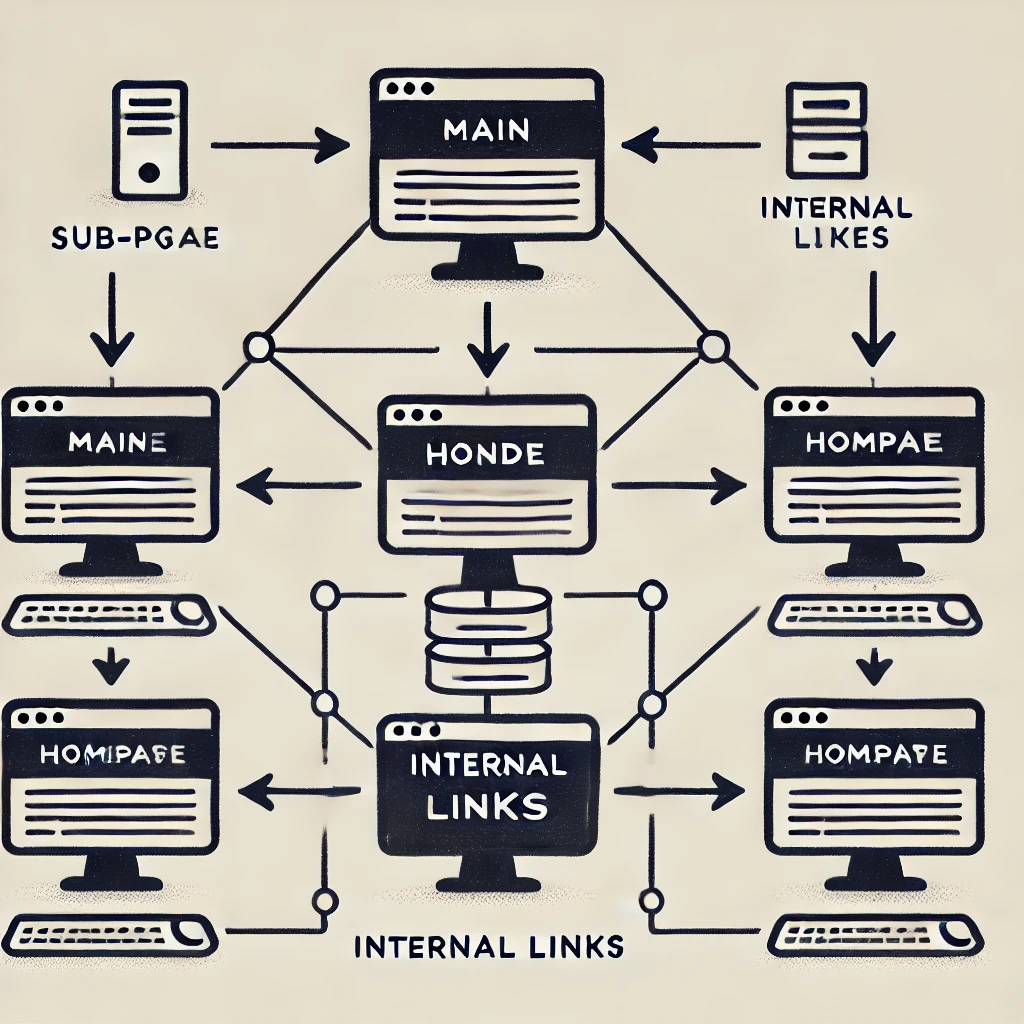
Not only does this help search engines, but it also makes your website easier to navigate for users. When visitors can find relevant content easily, they are more likely to spend more time on your website. And the more time they spend, the better your SEO results, because Google notices when people stay on a site longer.
Steps to Create a Strong Internal Linking Strategy
- Plan Your Content Structure
Before you start linking pages together, it’s important to plan out the structure of your website. Think of it like a tree. Your homepage is the trunk, and all your other pages are branches. You want the main categories to be closest to the homepage, and more detailed pages to link from there. - Use Descriptive Anchor Text
When you add a link, it’s important to use descriptive anchor text. Anchor text is the clickable part of the link, usually underlined. Instead of using words like “click here,” use keywords that describe what the linked page is about. For example, if you’re linking to a page about “laptop buying tips,” your anchor text should be something like “best laptop buying tips.” This helps search engines understand what the linked page is about. - Link to Relevant Pages
Don’t just link for the sake of it—make sure you’re linking to relevant content. If you have a blog post about SEO tips, you might want to link to another post about keyword research. By connecting related content, you’re providing more value to your visitors, and search engines will see this as a sign of quality. - Limit the Number of Links
Too many internal links on a single page can be overwhelming for both users and search engines. Try to keep the number of internal links between 3 to 5 per page. This way, the links you do include will be more effective and won’t dilute the SEO power. - Regularly Update Links
Your website will grow over time as you add more pages and content. It’s important to regularly go back and update your internal links to include new pages. This keeps your website fresh and ensures that all your important content is being connected properly.
Conclusion
Internal linking is an easy and effective way to boost your website’s SEO. It helps search engines find your pages, improves user experience, and increases the chances of your content ranking higher. By following the steps above, you can create a strong internal linking strategy that will give your website the SEO boost it needs.
