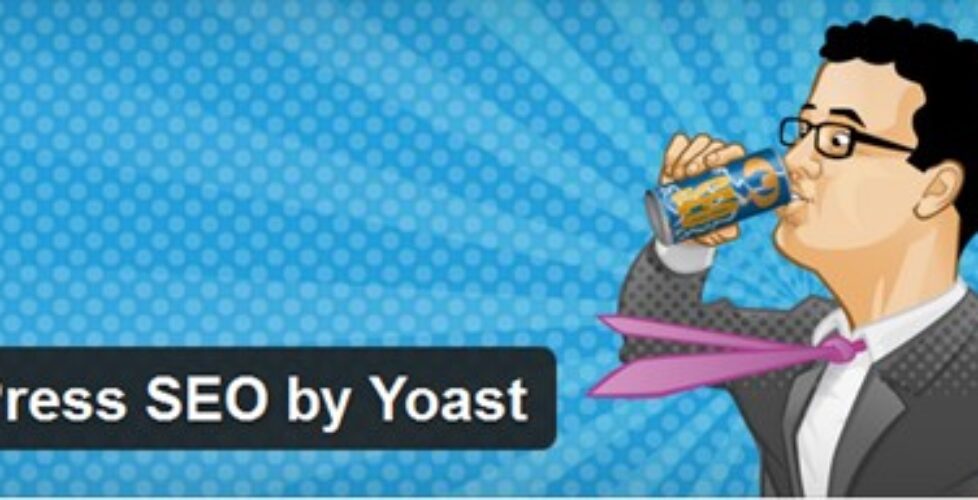Useful information related to the Yoast SEO plugin
What is Yoast SEO?
Yoast is one of the most useful tools in WordPress; it has features that ensure web pages appear on search engines. Title, keywords, Meta descriptions, permanent links, site maps, grammar, plagiarism, links, visibility on search engines, appearance on social media, and many other features are controlled by the Yoast plugin. Features like keywords, Meta descriptions and more make webpages appear on top pages in search engines. Yoast plugin for SEO has features that enable the website to appear in an organized format on search engines and social media. The features available in Yoast SEO are beneficial for websites.
Download Yoast Plugin on WordPress
Yoast SEO plugin can be installed for free on all self-hosted WordPress sites. Additional extensions and features are available on premium Yoast, at a cost. WordPress has given access to loads of main features in the free plugin. Websites that require additional features can install the premium plugin by paying a price for it.
Downloading the Yoast plugin is easy and self-explanatory, Go to plugins > select add new > Search for Yoast SEO > choose the install now option. Check the left-hand SEO tab to see if the plugin has been installed successfully. For downloading the premium tool, you can follow the same instructions and fill out the required information to purchase and install it.
Main steps to take on Yoast SEO WordPress
Configure Yoast SEO
Yoast SEO tool has an Installation Wizard in the general tab to assist in configuring it. In this phase, you can follow the instructions provided in the tab, or else you can opt for default settings.
Update your information
Basic details relating to the company and individual are entered in this phase. The information updated here helps in analysis and building a brand name.
Update Webmaster Tools
Google Search Console, Bing Webmaster tools, Alexa verification ID, and Yandex Webmaster tools can be verified through this tab. Submit to these forums as it helps to know vital information related to your website. Google and Bing can crawl through the web pages and give you useful information that can assist you in making required changes to get top rankings on them.
Update Security Settings
Activate the security feature as per your requirement and enjoy safe security options for the content on your site.
Configure, Enable, and fill out social media details
This tool has features wherein you can enable your social media sites, configure them, and fill out their details. Select and use the features in this tab as per your requirements. The tabs in this tool will make your pages look attractive on social media. By using these tools well, your website can be social media friendly.
Update all the key features
Update Meta description, title, sitemaps, breadcrumbs, etc. in this phase. SEO professionals can update key features successfully.
Page Analysis
The plugin gives access to page analysis, this way you can know if your website’s readability and SEO are good or not. You will know if the Meta description, keywords, etc. are good or not. Based on the analysis, you can manage the content and give the best SEO content to your audience.
By making the best use of the features available in Yoast SEO, the website can get top rankings on search engines.